Oh, those dreaded math facts! Addition and subtraction facts have been mastered, for the most part. But this was the year of multiplication! And, I was dreading it! I remember standing in front of the class in fourth grade reciting my facts in head-to-head competitions. Dreadful! The thought of drilling my kids was even more dreadful! They both love computer games, so when Math Rider came up for review I begged to be chosen! And, I was ... thank goodness!
Math Rider is a computer game where your child rides a horse named Shadow on a Quest along a trail where he jumps over math facts. If the answer is typed correctly before it's time to jump over the math fact, then a point is earned. At the end of the Quest, the child is moved along the map to their destination. At the beginning of each Quest, an animated story is played out on the screen telling the child what goal he or she is working toward.
Testimonials. I thought I would do my review differently this time and start with some testimonials.
"That game's stinkin' fun!"
"You're on a horse but you're doing math!"
"I can't wait to see what happens when you get there!"
~ Brynne, age 7
"I am seriously good at Math Rider!"
"This is awesome!"
"Math Rider .... YES!"
~ Eli, age 9
How We Used the Curriculum. Each day during math time, after our regular math assignment, one of the kids plays Math Rider for about 15 minutes while the other one practices math facts using another method.
Once I registered each of the kids on the program, they were able to log in themselves and get started without any help from me. So, is it easy? YES! I have monitored use of this program little, if any. They jump on, they play, they squeal, they lament over a missed problem, and they anxiously await their next Quest.
Once I registered each of the kids on the program, they were able to log in themselves and get started without any help from me. So, is it easy? YES! I have monitored use of this program little, if any. They jump on, they play, they squeal, they lament over a missed problem, and they anxiously await their next Quest.
My Opinion. Did you read the Testimonials of my students? Based on that, my opinion is that it's a winner. Seriously, every single day they fight over who gets to play Math Rider first. We had to set up a schedule to eliminate the daily struggle. Their general opinion about the game is all that really matters to me, as long as they are learning their math facts. And, from what I can tell, they are! I can look at the Statistics to see what facts my kids have mastered. But I don't really need to do that because I hear every groan if they miss a fact. And I hear every "YES" when they get it right. When I initially set up their profiles, I put Eli on Easy Addition and Brynne on Medium Addition. Eli breezed through Easy and Medium and is now on Hard. Brynne breezed through Medium and was ready for Hard but said, "I need to go back and do Easy!" She wanted to complete all the Quests.
We will continue to use this program every single day until we have completed all of the Quests. They like it THAT much, and so do I. We all know that memorizing those facts is the most important thing they can do. And if playing a fun game every day is what motivates them to learn the facts, then I am all for it! And, we even like the music that is played during the Quests.
Thank you, Math Rider!
Product Details. Math Rider is simply a computer game, recommended for children grades 2 through 6 (or whoever is ready to practice math facts and has a good understanding of addition concepts) that you receive instant download access to after you make your purchase and requires no other materials as long as your computer meets the System Requirements. Math Rider uses the Adobe AIR Runtime which is compatible with both Windows and Mac. You can read the specific System Requirements by clicking on this link.
You can watch a 3-minute demonstration video by pressing play below.
You can watch a 3-minute demonstration video by pressing play below.
You can also register for a FREE 7-day full-featured trial of the program by going to the Math Rider site.
The purchase price of Math Rider for a one-year subscription is $47.00. At that price you receive lifetime updates on the program. And more than one child can play the game at the same time.
More reviews of this product can be read at the Schoolhouse Review blog.
****************************

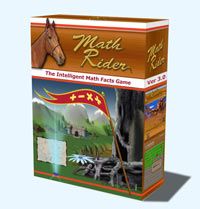

Beautiful review! (Stopping by from the Crew!)
ReplyDelete